FIR&SPARKS
Fully procedural fire, embers, and smoke starting from a 3d particle system or custom shape.
How powerful could be collaborations between Nuke tool-makers?
Burning Ionized potassium polymers Hologram

A fully procedural animation, except for a world map for the boundaries. I used my tools “Shaperepeat, Fire, Sparks and Particles” in combination with the amazing tool “HIGx point render” by Mads Hagbarth.

https://www.artstation.com/artwork/b5XANG
DOWNLOAD
“Just to have several irons in the fire”

NODES

Particles – particle system for firesparks and fire.
Firesparks – Fire embers and smoke controls.
Fire – Play with fire. Burn your particles!
![]()
![]()
![]()
INPUTS
Emitter – If the simple card basic emitter, you can connect your custom emitter to disable it.
Cam – Input your camera
ReadSparks – Read pre-rendered sparks (See chachesparks tab)
ReadSmoke – Read pre-rendered smoke (See chachesmoke tab)
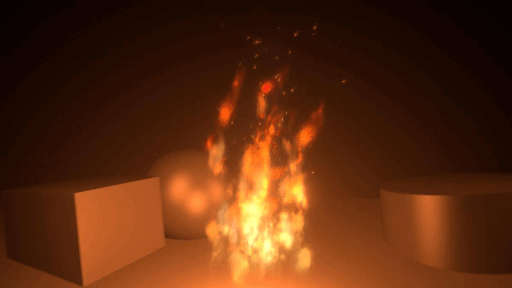
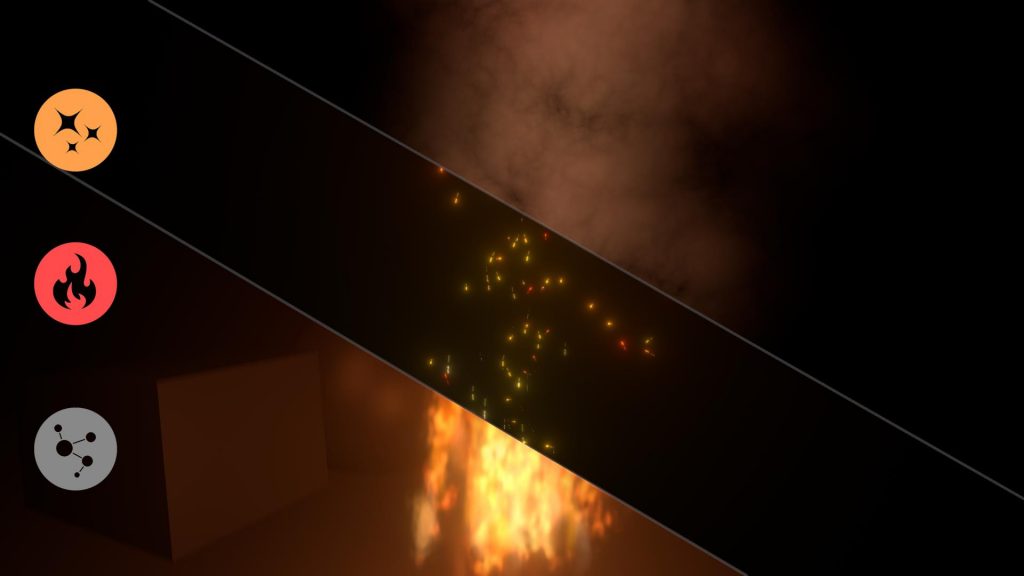
TABS/KNOBS
Emitter – Here you can find settings for the card basic emitter
Particles – In the particles tab (Particles node) you can set all the forces of a nuke particle system such as lifetime, velocity, wind, drag, turbulence, and vortex.

Curves – Here you can play with rgb, alpha, size, and mass along the lifetime of the particle. A custom curve could change a lot the shape and colors of the fire. To speed up the process and check the fire animation the view particle checkbox helps you to see on the viewer the particles only jumping all the post-production effects.
Cache Tabs – If you play with fire, you get burned. The first thing to do after tweaking particle settings is to cache the particles in a file sequence. Since the heaviness of the nuke particle system, I dedicated a tab to pre-render particles before the post-process tuning. There is a “ReadFromWrite” button that will create and connect your pre-rendered particles to the gizmo. To be feed in “ReadFire, ReadSparks, ReadSmoke” inputs.
After chache, 2D post-process can start. I decided to split the 3 node not only for more control but also to have the possibility to use the node fire to burn any other image shape you feed in ReadFire input. remember to switch on the knob “disable fire particle render” in write/render to activate ReadFire input.

Finishing Processes – Funny part. Flame tuning, noise, distortion, Glow, Bloom, Smoke, and another post-process improvement for Fire, Embers, and Smoke. My advice to speed up the process is to disable all the flame tuning boxes when working to the main fire “Fire tab”.

PROCESS
Fire whirl tornado reference, Cached particles with vortex force, Fire Post-process, Sparks/Smoke post process



![]()

NUKEPEDIA DOWNLOAD